NEW: Add Businesscard to Wolt
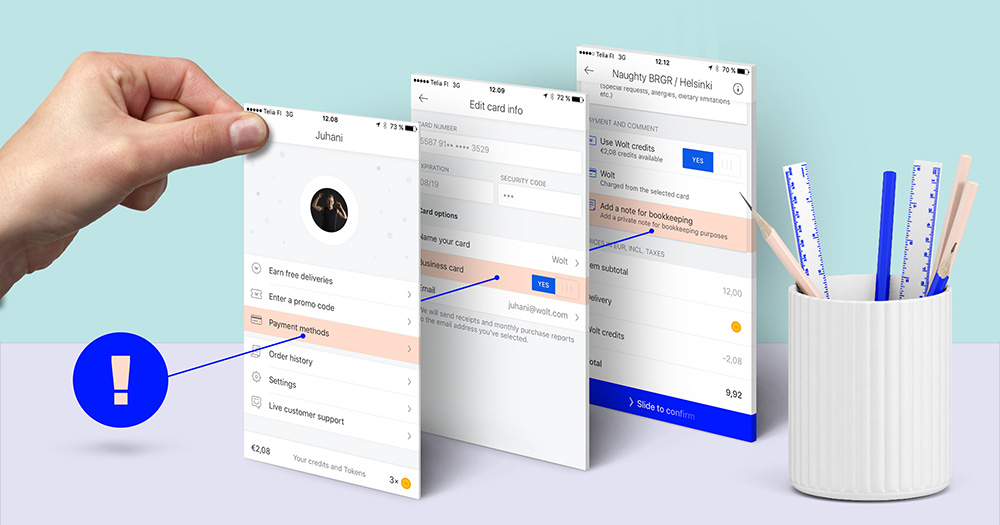
There’s a couple cool Wolt features we are launching today. They are adding a separate business card for easier company meal orders and – on a fully different note – “favouriting” the restaurants you love the most for convenient access. Do update your iPhone / Android app now to access these nifty features! (NB: Wolt.com does not yet have these.)
Adding a business card – how and why?
From your profile, you can now specify that a certain card is a business card! That makes life sweet, since your bookkeeper will now get a monthly collection of all your Wolt receipts in a single file – to the bookkeeping email you’ve specified!
Note that you will still receive all your receipts in your own email as well. This new bookkeeping email is here to ensure that you’ll never need to forward a receipt by hand anymore.

“Hey Wolt guys, how about that note for the bookkeeping?!”, you may ask.
Taken care of.
When you order with a business card, you will automatically be asked to add a brief note for bookkeeping. This note will go to accounting along with the receipts. Boom – your life just got easier, as any hassle is done with right away. No more hunting for receipts in your email or trying to figure out which receipt was for which office meal!
Favouriting a restaurant – how and why?
Then, for the other new thing: Inside the Wolt app, you can now choose any Wolt restaurant as a favourite! Do this in the Delivery or Pick-up tab: just press the heart symbol in the top right-hand corner of the restaurant’s list image! (On iOS, you can also find this heart on top of the pic in the restaurant’s menu view.)

You should totally favourite all of your go-to venues, as all of your favourited restaurants will now appear in a separate, easy-to-access carousel, at the bottom of the Discovery tab.
What’s more, we’ll let you know if your favourite restaurants have sweet discount deals or even a temporary free delivery!




